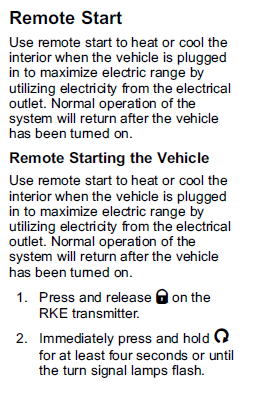SmokingRubber
Well-known member
The remote start on the key fob does not work. I've tried it several times. I hear a click and the lights come on, but the AC doesn't come on. Using the remote start through the My Chevy app DOES work. Why doesn't the key fob work?
Also, what's up with Navigation? Is it inside the Onstar menu? That's the only button I haven't tried yet. I can get Navi through android auto, but I'm not sure what I'm doing wrong. A different Bolt LT I test drove had a NAVIGATION icon on the screen. It didn't do anything, but my Bolt Premier doesn't even have the icon. I was able to get turn-by-turn directions after I asked Onstar to help me find a Wendy's one night (through the roof button). Why can't I get the turn-by-turn on my own while I'm driving?
Also, what's up with Navigation? Is it inside the Onstar menu? That's the only button I haven't tried yet. I can get Navi through android auto, but I'm not sure what I'm doing wrong. A different Bolt LT I test drove had a NAVIGATION icon on the screen. It didn't do anything, but my Bolt Premier doesn't even have the icon. I was able to get turn-by-turn directions after I asked Onstar to help me find a Wendy's one night (through the roof button). Why can't I get the turn-by-turn on my own while I'm driving?